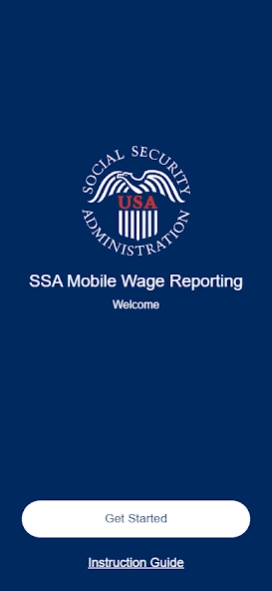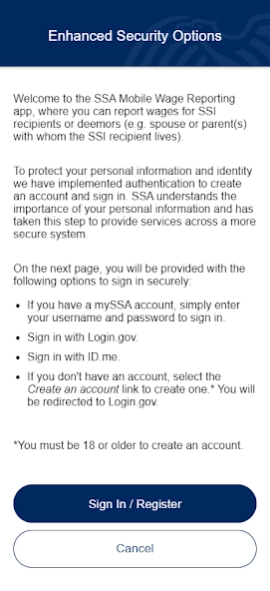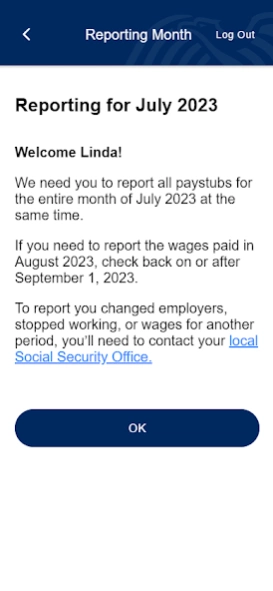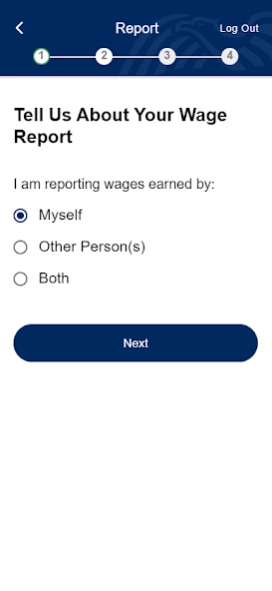SSA Mobile Wage Reporting 6.8.190
Free Version
Publisher Description
SSA Mobile Wage Reporting - Allow SSI wage recipients to enter wages.
We now offer a free Supplemental Security Income (SSI) Mobile Wage Reporting Application to report monthly wages.
This application will allow an SSI recipient, a recipient’s representative payee, or an individual whose income helps an SSI recipient meet their basic needs (like a parent or a spouse) report their gross monthly wages to Social Security Administration from the convenience of their smartphone.
Consistent monthly wage reporting helps prevent improper payments, which may cause SSI overpayments and underpayments.
Please see our updated Instruction Guide for further details at www.ssa.gov/MKWR-update/mwr-training-fy22.pdf
Please contact your local Social Security Administration (SSA) field office to see if you are eligible to use this application.
Visit us online at www.ssa.gov for information and a variety of online services.
It’s easy to get answers to general questions about Social Security using our mobile-friendly Frequently Asked Questions page. Just go to www.ssa.gov/faq from your mobile device.
Follow us on Facebook
http://facebook.com/socialsecurity
Follow us on Twitter
http://twitter.com/socialsecurity
About SSA Mobile Wage Reporting
SSA Mobile Wage Reporting is a free app for Android published in the Accounting & Finance list of apps, part of Business.
The company that develops SSA Mobile Wage Reporting is Social Security Administration. The latest version released by its developer is 6.8.190.
To install SSA Mobile Wage Reporting on your Android device, just click the green Continue To App button above to start the installation process. The app is listed on our website since 2023-08-23 and was downloaded 1 times. We have already checked if the download link is safe, however for your own protection we recommend that you scan the downloaded app with your antivirus. Your antivirus may detect the SSA Mobile Wage Reporting as malware as malware if the download link to gov.ssa.mkwr is broken.
How to install SSA Mobile Wage Reporting on your Android device:
- Click on the Continue To App button on our website. This will redirect you to Google Play.
- Once the SSA Mobile Wage Reporting is shown in the Google Play listing of your Android device, you can start its download and installation. Tap on the Install button located below the search bar and to the right of the app icon.
- A pop-up window with the permissions required by SSA Mobile Wage Reporting will be shown. Click on Accept to continue the process.
- SSA Mobile Wage Reporting will be downloaded onto your device, displaying a progress. Once the download completes, the installation will start and you'll get a notification after the installation is finished.